
The Central Penn Adobe User Group (CPAUG) is a free, official Adobe User Group for people of all skill levels and professions who use Adobe software in the Central PA region. Our members come from a variety of backgrounds and include print and web designers, developers, photographers and freelancers. Most people are in college or older but we are open to all ages and skill levels.
Thursday, December 31, 2009
Mo' Money for CPAUG (or why we've joined Affiliate Programs)
So as a way to get a little extra funds (ie. soda money) for the group without causing hardship on the members or being overly intrusive, we've decided to join the Packt Pub and Amazon.com affiliate programs.
What that means essentially is that when we link out to items on our websites and emails such as Adobe books and software (like we would do anyhow) we'll be using our affiliate links to make a small percentage on any items you may purchase using that link.
If you're considering buying software or books, please consider going through our affiliate links or fancy Adobe-product customized CPAUG Amazon.com Store so that CPAUG may get a small percentage of your purchase in return.
All proceeds go back into running the group. Thanks for your support!
Tuesday, December 22, 2009
ActionScriptHero.org Raffle: Win a Adobe Creative Suite 4 Production Premium! Valued $1699
CONDITIONS:
- You need to be member of ActionScriptHero Adobe User Group. We will cross check with the listing of our members
- You need to ask us the raffles URL and the password via the messaging feature inside our Contact @ Adobe User Group.
Once you win this great Creative Suite 4, Adobe will contact you with the details to claim your prize.
DEADLINE: December 31 2009 at 24:00 GMT+1 Paris-France Timezone
The winner will receive an automated email with instructions to claim the prize. Good luck!
The New Flash Platform Community Builder Makes You Smile
ENDING SOON: TechSmith - Snagit and Camtasia Special Offers
Monday, December 21, 2009
Captivate 4 Winner & Happy Holidays!
Our next meeting is January 11th on "Wii Flash Games." Click here for details.
May you all have a Happy Holiday and New Year!
Friday, December 18, 2009
Commit to a presentation, Get entered to win Captive 4 ($799 value)
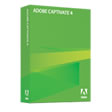
THE RAFFLE:
We realize that presenting at a CPAUG meeting requires time and effort, so we thought we'd offer you some extra incentive to commit to presenting in 2010: A copy of Adobe Captivate 4 eLearning software (Windows only). Don't worry, you'll have plenty of time to prepare you presentation! Sign up below to present in 2010 and we'll enter you into a raffle just for those who commit by December 18th to present in 2010. We're going to hold you to your commitment so please only enter if you are truly willing and able to present at a meeting. You are committing to presenting whether you win Captivate or not.
Presentation & Sweepstakes form:
https://spreadsheets.google.
PRESENTATIONS:
Presentations should be at least 35-45 minutes and may run up to one hour in length. Just about any Adobe-related topic is fine, even third party tools/plugins, so long as it can be tied back into an Adobe product.
CAPTIVATE:
Go beyond screen capture to author rich eLearning experiences. Adobe Captivate 4 is a stand alone product and is not included in any of the CS4 Suites (yes, even Master Collection). RETAIL VALUE = $799.00. Not sure how to use Captivate? Never fear! The February 2010 CPAUG meeting presentation will be on Captivate by Michael Dunmire. For more about Adobe Captivate please visit: http://www.adobe.com/products/
FINE PRINT:
There will be one (1) winner. Winner will receive a license for Adobe Captivate 4 - Windows Platform. Must enter by midnight on December 18, 2009. Winner will be chosen and announced on December 19, 2009. Must be a registered CPAUG member. Winner will be notified by email. All entrants are agreeing to present their topic in 2010 and will be contacted via email to confirm their topic and presentation meeting month. Those who have already committed to a presentation in 2010 have already been automatically entered into this drawing. Any taxes are the sole responsibility of the winner.
Please take a minute to sign up to give back to the group and get entered to win Captivate 4.
https://spreadsheets.google.
Cool Tool: How Much of Your Website Do People See? Google’s Got a Tool to Tell You [Mashable]
We already know that Google is obsessed with their own speed and efficiency, but the search giant is also trying to make everybody else faster on the web as well. Google Site Performance, for example, provides tips from Google on how to speed up your website, while Speed Tracer increases the efficiency of web apps by tracking performance.
The company is once again tackling the realm of website efficiency with a new tool that doesn’t track site speed or app performance, but the size of the browser window. The app, Google Browser Size, aims to help website owners solve one of the most fundamental problems in web design: How should I lay out and design my website for higher engagement and conversions?
Google Browser Size is very simple: It overlays a transparent image on top of any website, displaying what percentage of users (on average) will see your content without scrolling. Because people use various browser settings, monitor sizes and screen resolutions, it can be tough to know when a key button, like a “Donate” or “Subscribe” button, is visible and easily reachable by your users.
On the top and left are numbers depicting the length and width of the screen, in pixels. In the middle you’ll notice an array of colors and percentages. Based on research the company did during the 20 percent time of several engineers (this is time where Google engineers can pursue almost any project they please), they were able to extrapolate at what pixel height and width Internet surfers could see the page without scrolling, from 99 percent to essentially 0 percent.
What the company did to gather this data is rather fascinating (you can read more about it on the Google Code Blog), but the end result is a deceptively useful tool that will really tell you if you’ve designed your website efficiently or if you need to move key buttons around.
Try Browser Size out on your website, and tell us about the results. Will you be changing anything because of this tool? Let us know in the comments.
Friday, December 4, 2009
Just view the video: PatchMatch
PatchMatch: A Randomized Correspondence Algorithm for Structural Image Editing created by Princeton University and Adobe Systems. I know, I know....what the heck does that actually mean? Well view the PatchMatch video and be amazed!
PatchMatch: Structural Image Editing from Dan Goldman on Vimeo.